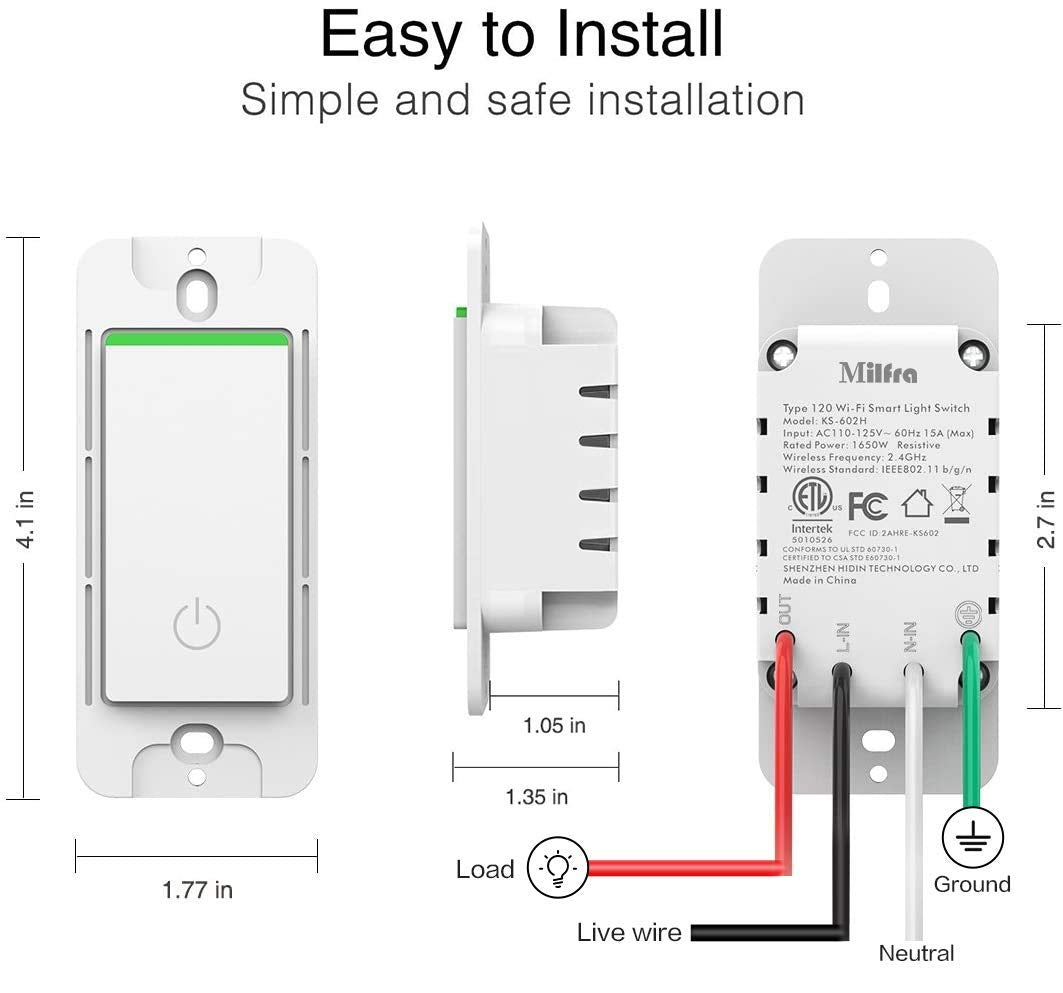My Store
Smart Light Switch, In-Wall Wifi Smart Switch That Compatible with Alexa and Google Assistant, No Hub Required, Neutral Wire Needed, Single-Pole 15A, ETL and FCC Listed,2 Pack
Smart Light Switch, In-Wall Wifi Smart Switch That Compatible with Alexa and Google Assistant, No Hub Required, Neutral Wire Needed, Single-Pole 15A, ETL and FCC Listed,2 Pack
Couldn't load pickup availability
- Make Home More Smart: Install Milfra smart wifi switch in your house, you will get a smart home.Sync on and off times to Sunrise and sunset, porch lights will greet you when you come home late.
- Wise Choice for Smart Home: Milfra 15 A smart switch (100-240V) is more safe than other 10A switch.No need getting help from professional person, the user manual will guide you step by step to setup. The Alexa smart switch comes with screwless snap-on wall plate, neutral wire required, only for 2.4G wifi. Flammability UL94-V0, FCC, ETL certificated, prevent lightning, surges, and spikes.
- Voice Control: Milfra wifi light switch also works with Amazon Alexa and Google Assistant. When your hands are full or entering a dark room, just say the commands turn on the light,enjoy the hand-free convenience and stay cozy in bed and turn lights off with your voice.
- Remote Control Anywhere Anytime: Control your lights by your way anywhere anytime on the Alexa light switch. Turn on or off for your electronics at anytime with your smart phone on the Smart Life App, no matter you are at home, in your office or on your vacation.
- Start Smart Home with Milfra: Milfra Alexa smart light switch seamlessly replaces your old wall light switch. Make your home smart with Milfra smart light switch. We try our best to gain customers' satisfication.
Product Description
Milfra Smart Switch, Make Your Home Smarter & Safer.
Install Easily
Milfra Smart switch comes with Step-by-Step manual, video support and 24 answer message service. Take less than 15minutes, start your smart life.
More smart
The single-pole 15Amp switch support Manual Control, Voice Control and Remote Control. Make it possible to control your lights and fans with your smart phone anywhere and anytime.
More Safe
Flammability UL94-V0, FCC, ETL, prevent lightning, surges, and spikes.
Specifications&Function:
- 2.4G WiFi ONLY. NOT for 5G
- Voltage:100-240V;Frequency: 50/60Hz
- Neutral wire required
- NOT support 3-way
- Single-Pole ONLY
- Work with Alexa & Google home
- Remote control and Voice control
- Timer/Countdown/Scene/Group function
Voice Control
Milfra Smart Switch works directly with Alexa and Google Assistant to manage your devices through Voice Control, specially for your hands are full or entering a dark room.
Remote Control
Milfra light switch could controls your lights, ceiling fans, and other fixtures on your smart phone no matter you are in the office or on the vacation. On a warm day, you can turn on your ceiling fan before leaving work, so you can come back to a more comfortable home.
Away Mode
Set Milfra smart light switch to turn connected fixtures on and off at random intervals to give the appearance you're home even while you're away.
Group Control
Install Milfra smart switches throughout your house to convert your home's lighting system into smart lighting. Easily combine the lights into a group, so you can turn all the lights on when you get home at night and off when you are going to bed.
Single Pole Smart Light Switch
Milfra smart alexa switch requires a neutral wire. The best way is to check the actual wires in the wall box where you want to install the Milfra smart switch.It works in a single pole setup only (Not 3 Way Switch).
Please make sure a secured 2.4 GHz wifi network connection for the first installation.
Quick and Easy Install
Milfra Smart Light Switch comes with labels, the wall plate, and the necessary accessories for your installation. You can follow the clear direction to complete the wiring and pairing.
It connects to your home's Wi-Fi network. No need for a hub or extra equipment.
Important FAQ:
1. Q: My house does not have the neutral wire, can I use the ground wire instead?
A: No! This smart switch requires the neutral wire. Check your house before ordering! It is not safe to use the ground wire as a neutral wire.
2. Q: I connected all the wires, including the neutral wire, the wifi indicator light is on, and the light does not light up when you press the switch. Is the switch faulty?
A: All of the smart switches were test before leaving the factory. If the switch does not response, you likely connected the LIVE wire and LOAD wire wrong. The 2 wires are NOT interchangeable. Please follow our instruction to connect the wire again.
3. Q: I spent lots of time to connect the smart switch to the WiFi, but failed. The APP even can’t find the switch. What is the problem?
A: There may be 3 reasons:
1). The most probable cause: The switch only supports 2.4 GHz WiFi signal at the first setup. Disable your 5 GHz WiFi signal (at the management page of your WiFi router) when you are initializing the setup. You can turn on the 5 GHz signal again after setup.
2). The WiFi signal is not good enough. Make your WIFI route as close as you can to the smart switch.
3).The WiFi router reaches the limit of devices.
4. Q:I am unable to get the switches to pair with the Wifi router. It blinks red and yellow instead of green in pairing mode.
A:In the pairing mode, you must turn off the light, and then press and hold the switch to turn on the blue light for pairing.